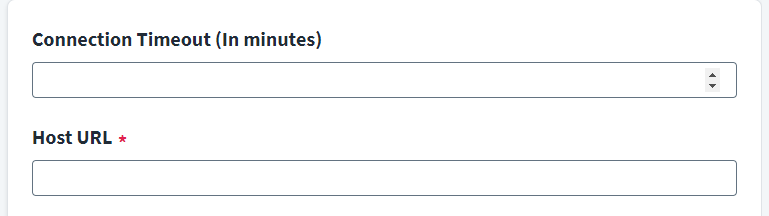Connection Settings
Provide the information required to connect to and interact with the source.
To configure connection settings, complete the following:
-
Enter the value of Connection Timeout in minutes to hold the connection. By default, it is one minute.
-
Enter the Host URL of the managed system that you are connecting to. For example, you can use the following:
https://{your CyberArk Domain}/scim/v2
-
Select and configure your authentication type: