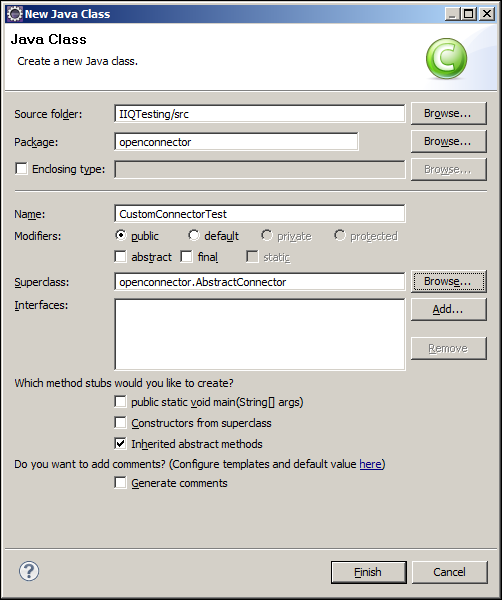OpenConnector Development in Java
To create a custom connector based on this framework:
-
Create the Java project, package, and class.
-
Write the methods for the required features.
-
Compile and deploy.
Create the Project, Package, and Class
-
Start a new Java project.
-
Add all the OpenConnector SDK libraries to the build path for the build process.
-
Create a new package called "openconnector".
-
Create a new class in the openconnector package with the desired class name for the new connector. The following image illustrates how to do this in Eclipse, but any IDE can be used.