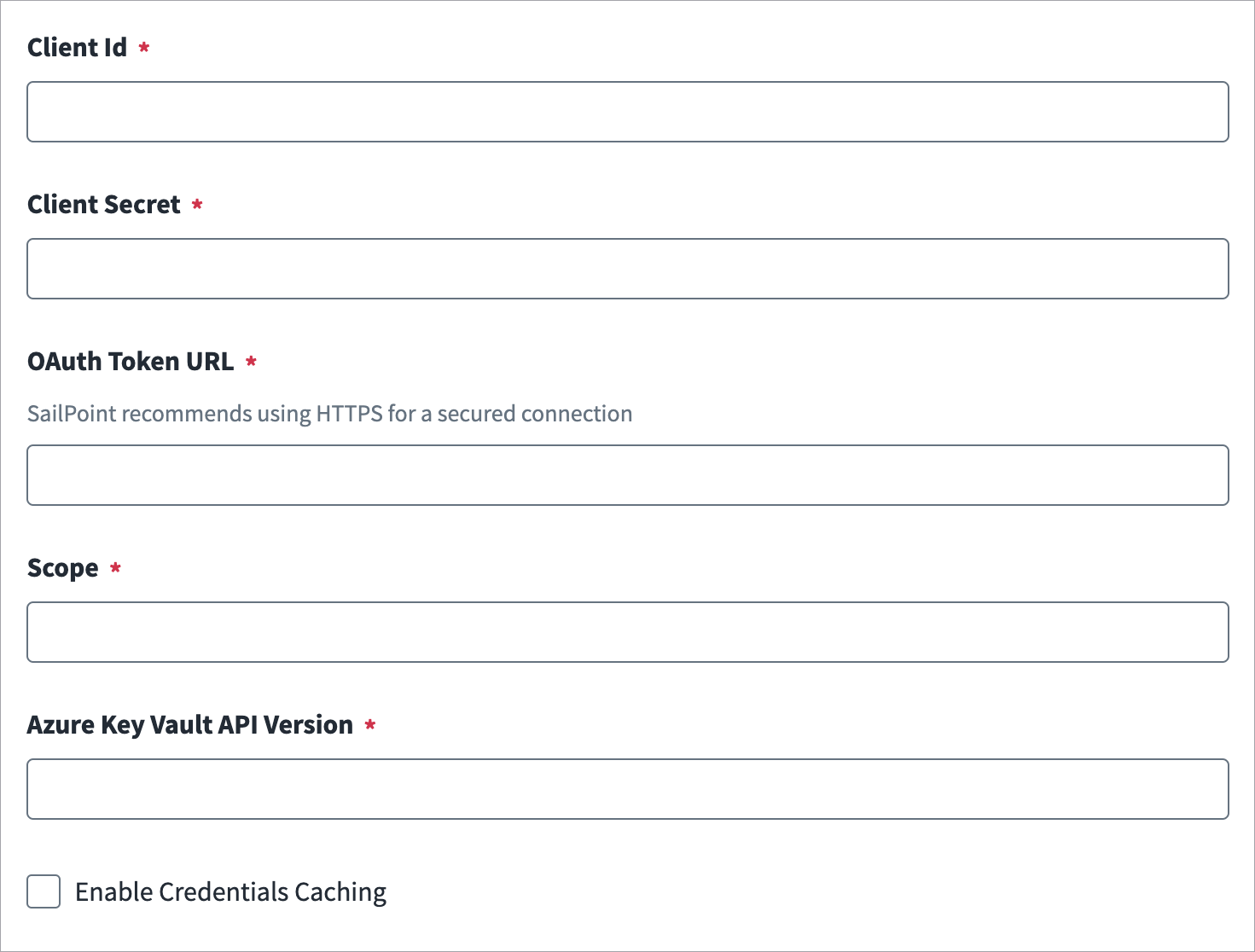Connection Settings
Configure the connection parameters to connect to and authenticate with the Azure Key Vault.
To configure an authenticated connection:
-
Enter the Client ID assigned to your client app to authenticate OAuth requests.
-
Enter the Client Secret issued to the client app.
-
Enter the OAuth 2.0 Token URL to request an access token for a user.
-
Enter the Scope for authenticating the client app.
-
Enter the Azure Key Vault API Version.
-
(Optional) Enable credential caching. For more information, refer to Caching Credentials.
-
Select Save.
Note
To create Client ID and Client Secret to retrieve secrets from Azure Key Vault, refer to the OAuth 2.0 client credentials grant.