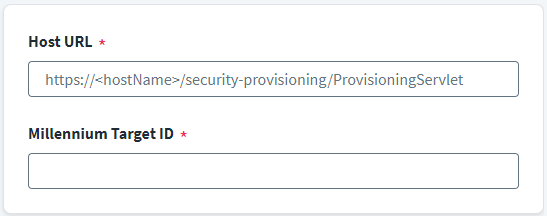Connection Settings
Provide the information required to connect and interact with the source.
To configure your source connection, complete the following:
-
Enter the Host URL of the provisioning servlet. The provisioning servlet enables the SailPoint Cerner Healthcare source to communication with Cerner through SPML calls. For example,
http://<hostName>/security-provisioning/ProvisioningServlet -
Enter the Millennium Target ID with the required permission to perform provisioning on Cerner. The Millennium Target ID must be created and considered to be a service account used by the Cerner Healthcare source. You must get the Millennium Target ID from Cerner using some form of service request. For example,
millennium_xxxxxx -
Select Save.