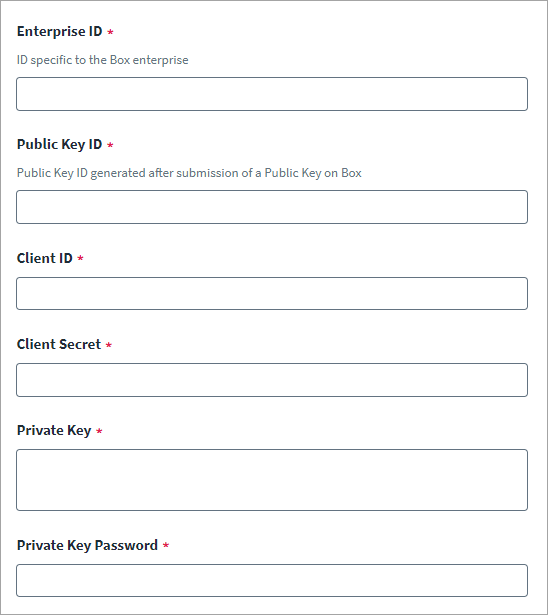Connection Settings
To configure connection settings, complete the following:
- Enter the Box Enterprise ID for a token specific to an enterprise.
- Enter the Box Public Key ID generated by Box and provided upon submission of a Public Key.
- Enter the Client ID of the user application.
- Enter the Client Secret of the user application.
- Enter the Private Key text used for encrypting the JWT assertion and the Private Key Password for decrypting private key.
- Select Save.