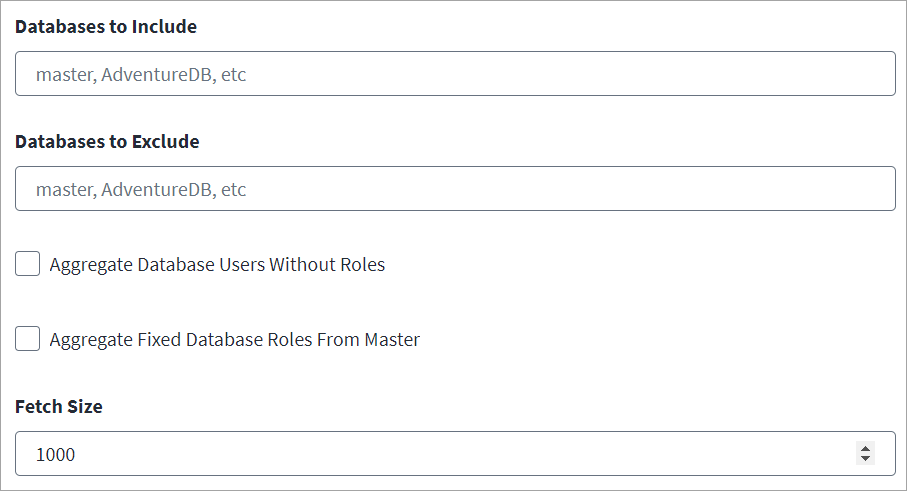Aggregation Settings
Configure your aggregation settings by completing the fields on this page.
Note
If you leave the Databases to Include and Databases to Exclude fields blank, SailPoint aggregates all server logins and users from all available databases.
-
Go to Aggregation Settings.
-
In the Databases to Include field, enter a comma-separated list of database names you want to be included in the aggregation and provisioning operations.
-
In the Databases to Exclude field, enter a comma-separated list of database names that you want to exclude from the aggregation and provisioning operations.
Important
If the Databases to Include field is populated, any input in the Databases to Exclude field is ignored. -
Select the Aggregate Database Users Without Roles checkbox to include database users that do not have an assigned role during account aggregation.
-
Select the Aggregate Fixed Database Roles From Master checkbox to include fixed database roles from the master database during group aggregation.
-
In the Fetch Size field, enter a value to specify the size of the result set buffer returned by the server to the connector. The default value is 1000.
-
Select Save.