Connectivity and Authentication
Complete the following steps to connect and authenticate your Atlassian Cloud Jira Service Management system with your system:
-
In the URL field, enter the URL of the Atlassian Cloud Jira Service Management system that you want to integrate with. For example:
-
Basic Authentication:
https://your-domain.atlassian.net -
OAuth2 Authentication:
https://api.atlassian.com/ex/jira/{cloudid}
-
-
Select the Authentication Type.
-
Complete the authentication steps:
-
 Basic Authentication
Basic Authentication
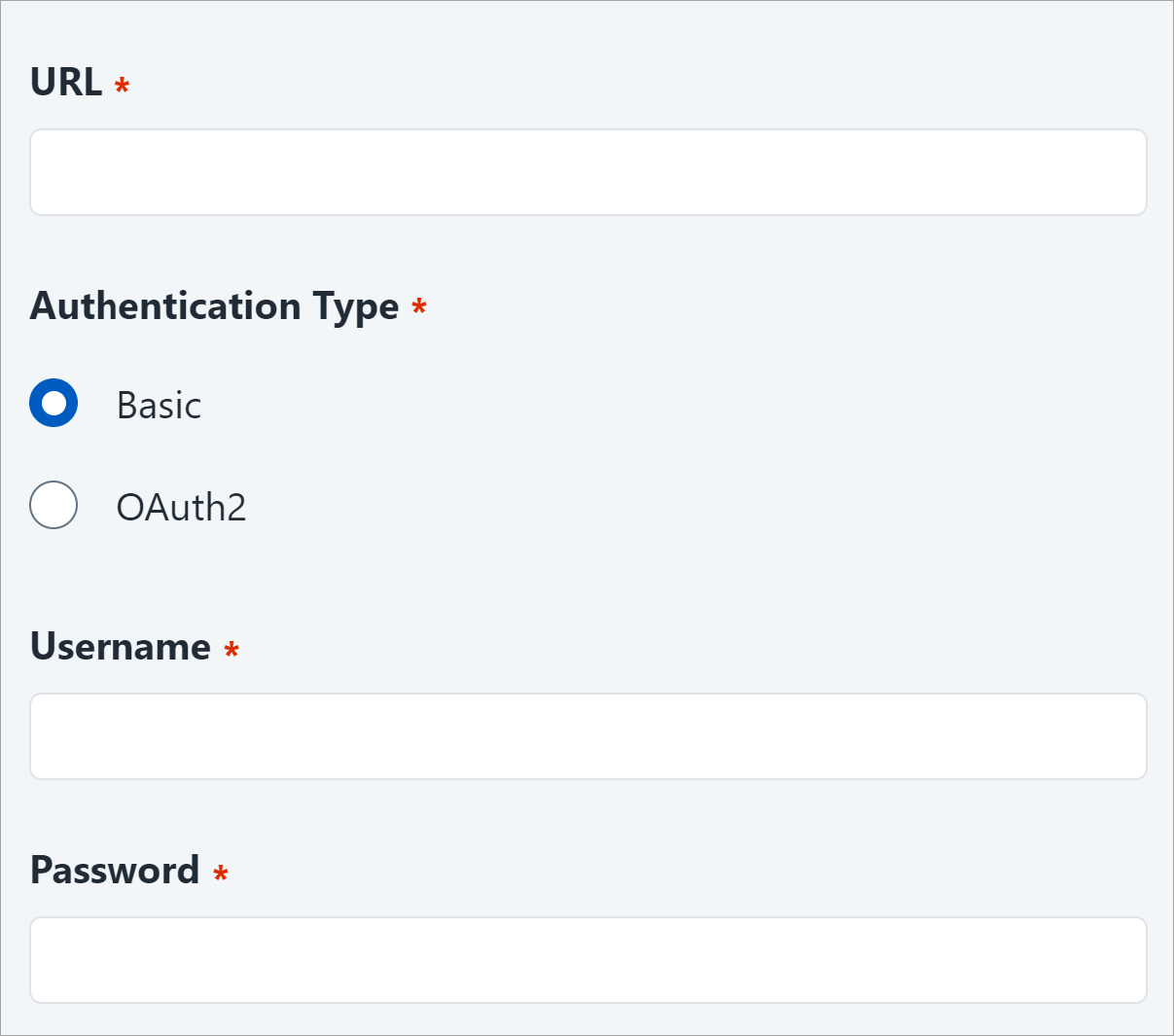
-
Enter the Service Account Username and the Service Account user’s API Token in Password.
-
-
 OAuth2 Authentication
OAuth2 Authentication
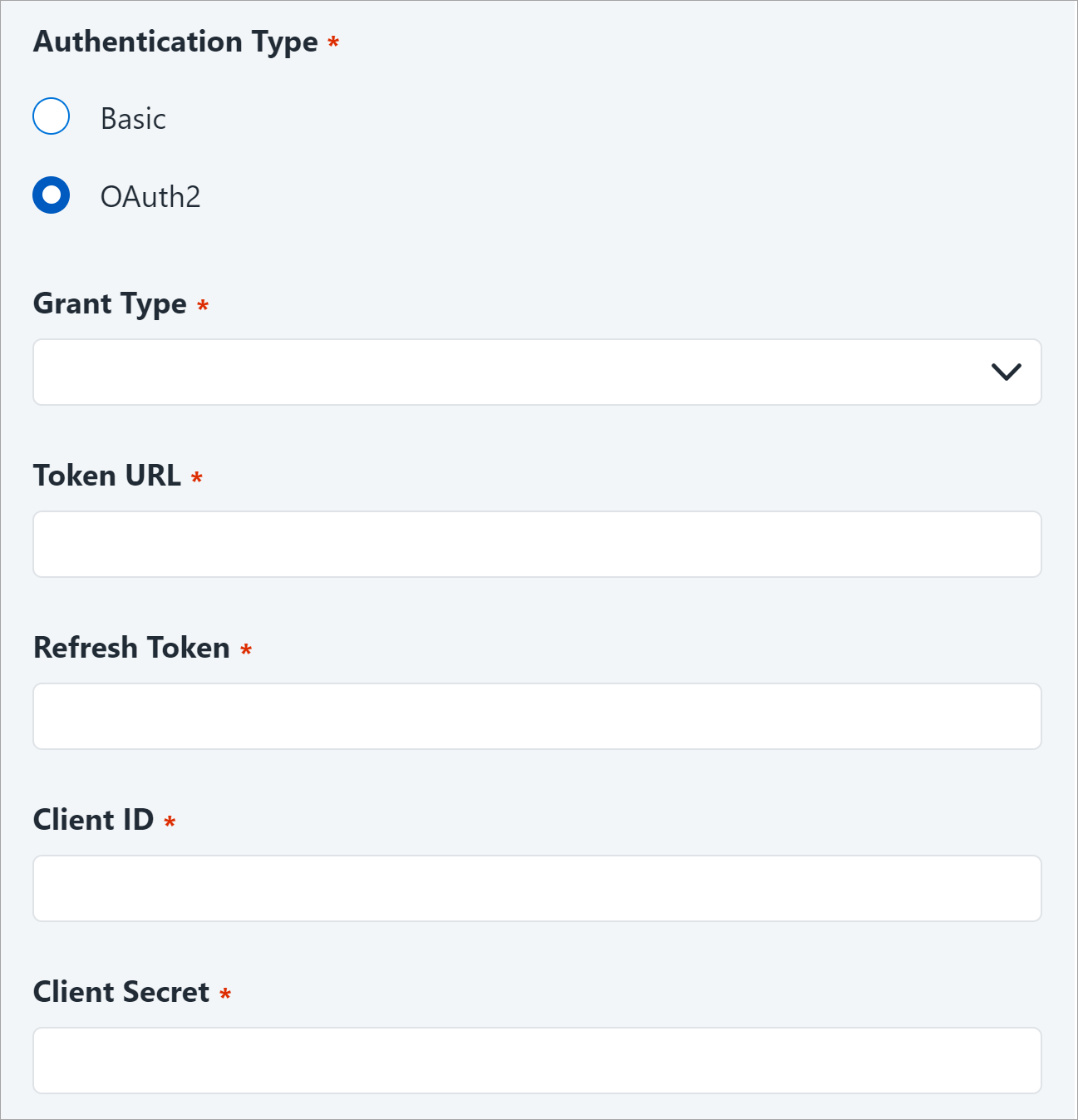
-
Select
Refresh_Tokenas the Grant Type. -
In Token URL, enter the location of the token endpoint that the instance uses to retrieve the token. For example,
https://auth.atlassian.com/oauth/token -
In Refresh Token, enter the refresh token for OAuth2 authentication. Provide the following scopes when creating tokens using OAuth2 authentication for the Next-gen service desk or Classic service desk type project:
-
read:servicedesk-request -
manage:servicedesk-customer -
write:servicedesk-request
-
-
In Client ID and Client Secret, enter the values for OAuth2 authentication.
Note
For information on generating the Cloud ID, Refresh Token, Client ID, and Client Secret, refer to the Atlassian documentation. -
-